How things have changed in just two weeks! However, as always, Uplevel is committed to enabling SMBs and their MSP partners to keep their businesses going and stay productive as this landscape continues to change.Small businesses affected by the shutdown have a lot of moving parts to manage before they can get themselves and their employees back on track. There are three main areas we are seeing across verticals, that are needed to keep small business running during this definitely unusual time: Connectivity, Communication and Productivity. Here are some suggestions for resources and tools that you can provide to your customers in each of these areas.
First some resources for our partners themselves:
MSP Specific Resources
Bleeping Computers Resource Guide
Connectivity – Stay connected to all your resources
Employees who are no longer able to come into the office can still work from their home offices, but they need to be able to get at their resources in the main office.
Uplevel’s Remote Access VPN Licenses
- Allow clients to remotely log into the office for everything they need while away.
- Easily set up the native VPN client on their machine, and they are running.
- This lets them connect back to all of the resources at the main office.
The home environment of a remote worker is not exactly secure (try explaining HIPAA compliance to a teenager, anyone?). For those who need the extra security, or would like an ‘always-on’ reliable site-to-site VPN connection, you could simply deploy an Uplevel gateway to the home. Mail it to the remote worker and have him/her plug it into the home router, and it forms a solid barrier between the remote worker’s computer and the rest of the insecure devices in the home.
- Segregate all other network traffic, like Netflix so that business is separate.
- Includes everything clients need to WFH quickly and at with NO equipment to buy.
- Configure from the portal and simply have the customer plug it in.
- Have a physical PBX in the main office? Simply bring the phone home and set up site-to-site VPN back to the main office.
- Need to access Quickbooks on the desktop that’s locked up at the office? Securely connect with RDP.
ISPs are overloaded with all the traffic coming out of home networks – everybody who used to be at home or school is now holed up browsing the Web or streaming Netflix. Enabling office workers to stay connected is essential. Now is the time for a backup LTE connection that can be managed remotely.
- Stabilize overloaded home internet access.
- Don’t suffer any additional time or data lost due to an unstable ISP.
Some others:
- Windows Virtual Desktop – access remote desktops virtually.
- Splashtop – for remote access to devices via HTML.
- Internet Power Strip – to remotely power cycle devices that are causing issues.
Communication – Stay in contact with customers and employees
The office doesn’t exist in a vacuum – after all, most businesses need to communicate out to customers and communicate in to employees. How do you do this when you can no longer physically meet? Virtually meet, of course.
If it becomes too difficult to get the office PBX up and running over the VPN, consider temporarily switching to a cloud-based VoIP service. (And maybe this is a great time to persuade the customer that the switch should be permanent?) The standard phone numbers that customers and vendors call can remain exactly the same, Freedom Voice will port them over.
- For customers needing office phones at home.
- Have phones forward over to mobile or home phones temporarily.
Zoom is simple enough that not only the small business but also their customers can use it for internal and external meetings. (Neighborhood gyms are using it for virtual workout sessions!) Why not propose it to your customers as a replacement for face-to-face communication? Pretty much every laptop has a camera these days.
- Continue to see and talk to customers and employees face to face.
- Zoom is offering FREE 40 minute group meetings with up to 100 people. That is 100 faces you could continue to see during this social distancing.
Collaboration between employees is especially challenging when they can’t be in the same building, let alone in the same conference room. Collaboration tools have gotten a lot better and easier to use over the past few years. Slack is pretty widely used. The FREE version makes it easy for employees to stay in touch while they are working from home.
- Make it easy for employees to talk in real time.
- Create “rooms” for people to talk about specific topics or projects. Just like in a physical office you might have a kitchen, and then a conference room, etc.
- Allow coworkers to see who is online and chat in real time.
Productivity – Keep projects and tasks organized and moving forward
Whiteboards, notices and hallway meetings are a thing of the past. How can a business stay organized and ensure that everybody is making forward progress?
- Make scheduling meetings EASY.
- Have employees and customers book their own meetings on your calendar.
- This makes scheduling calls, managing schedules, and keeping appointments seamless with direct calendar integrations.
- Take out the back and forth and move straight to meetings for FREE.
- Keep track of project progress. Assign tasks to employees, see what they are completing every day and ensure that projects are continuing on schedule just like normal. This is a great way to ensure a work from home time is not resulting in future heart burn. Again, they are offering a huge part of this for FREE.
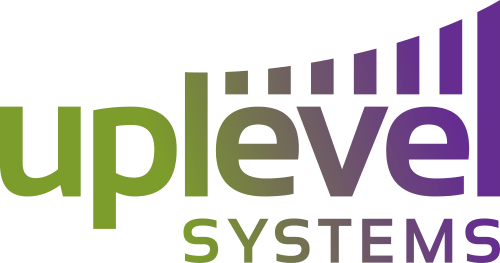
Recent Comments